STEP 1 – Click on the BUY NOW button

STEP 2 – Enter your email and select the form of payment
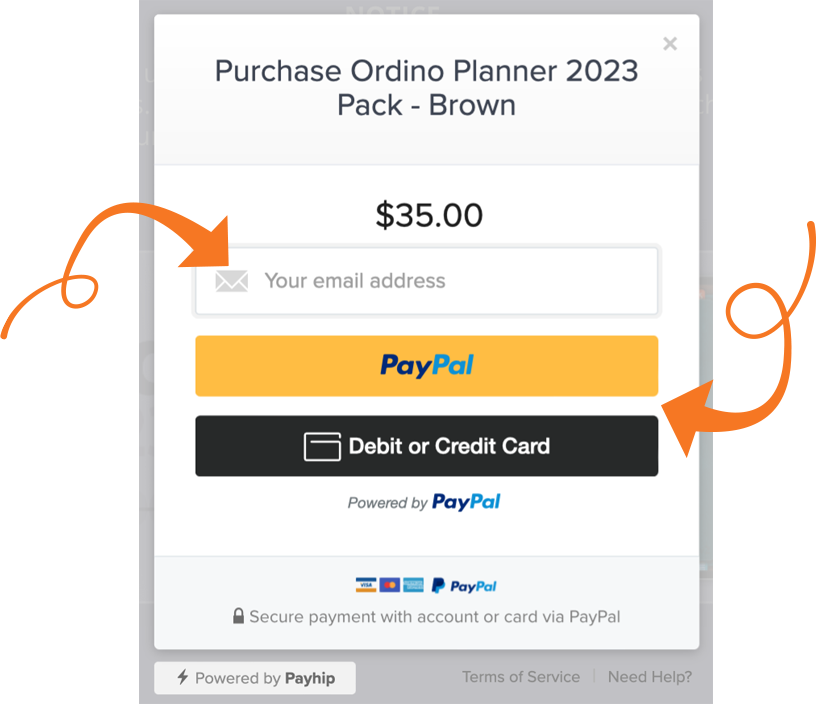
STEP 3 – You will be taken to the process of paying for your product
STEP 4 – Once you pay, click on the DOWNLOAD NOW button

STEP 5 – Click on the DOWNLOAD button
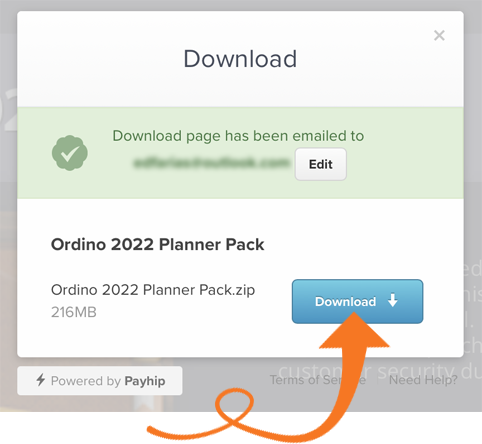
STEP 6 – Click on DOWNLOAD (last time)

STEP 7 – Go to the FILES App in your iPad and select the DOWNLOADS section (wait a few seconds for the file to finish downloading)
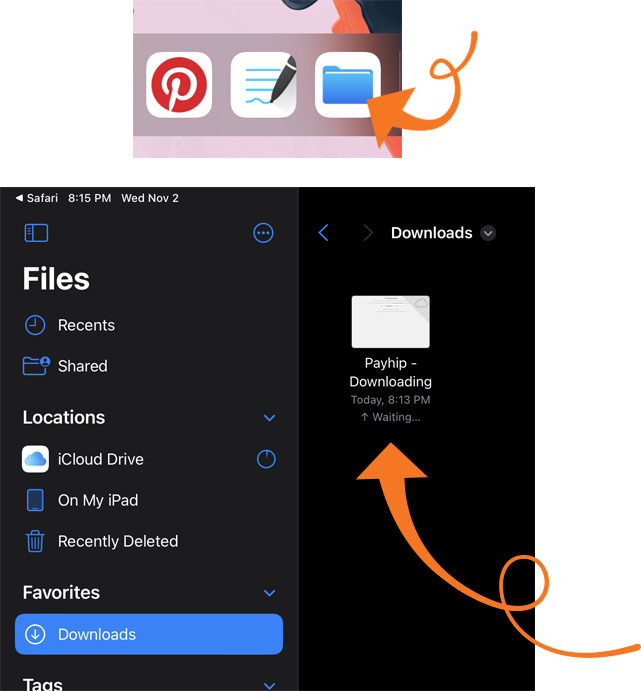
STEP 8 – Once the file finish downloading click on the ZIP file and a folder will appear

STEP 9 – Click and hold on the FOLDER to show the options menu
STEP 10 – Select MOVE (this step is optional but I do like to move my downloads to my iPad section)

STEP 11 – Select “On My iPad” and tap on COPY
STEP 12 – The folder will move to your “On My iPad” section
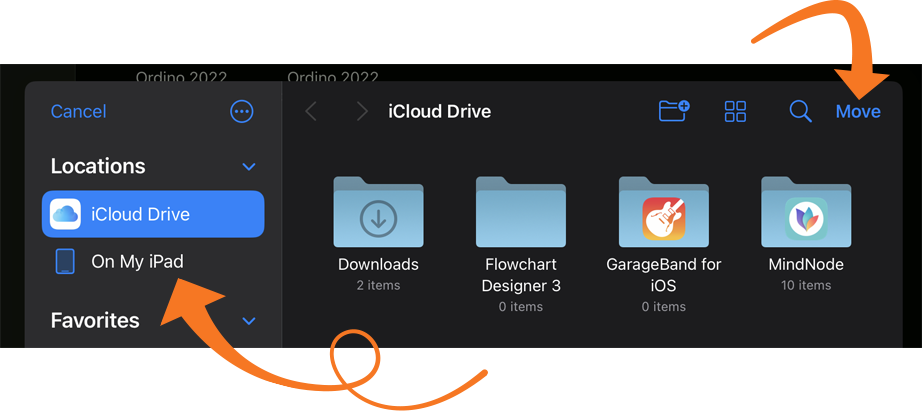
STEP 13 – Open GOOD NOTES App
STEP 14 – Tap on the PLUS sign and select IMPORT

STEP 15 – Navigate to the Ordino Pack folder and open it
STEP 16 – Select all three FILES (not the stickers folder)
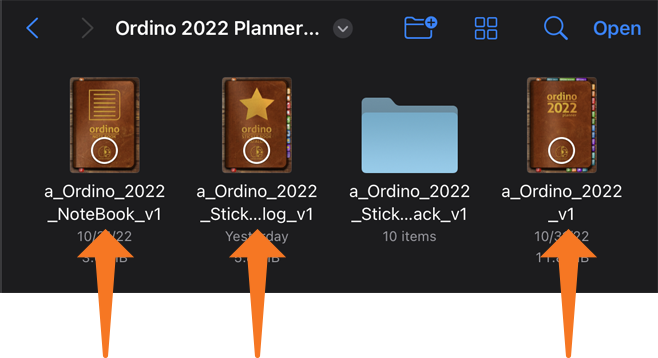
STEP 17 – All three files will appear in the document section inside GOOD NOTES App
STEP 18 – That is all, it is time to start using your Ordino planner.


